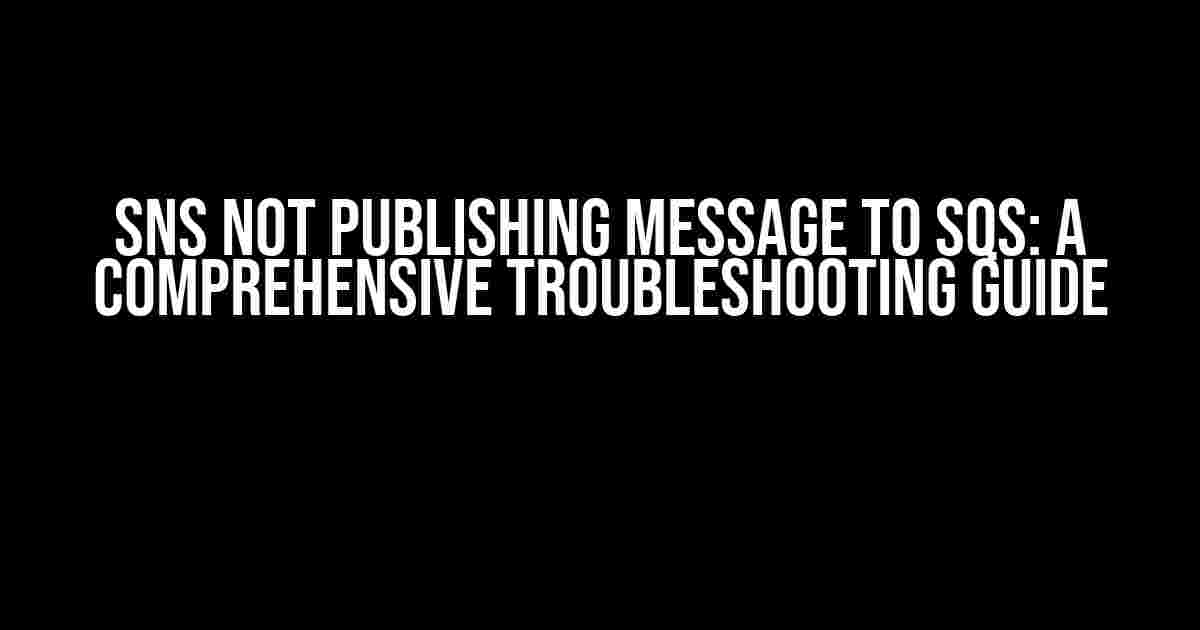Are you tired of scratching your head, wondering why SNS (Simple Notification Service) is not publishing messages to SQS (Simple Queue Service)? You’re not alone! This frustrating issue can bring your entire application to a grinding halt. Fear not, dear developer, for we’ve got you covered. In this article, we’ll delve into the possible causes and provide step-by-step solutions to get your SNS-SQS pipeline flowing smoothly.
Understanding the SNS-SQS Architecture
Before we dive into the troubleshooting process, it’s essential to understand how SNS and SQS interact. SNS is a fully managed messaging service that enables asynchronous communication between microservices, distributed systems, and serverless applications. SQS, on the other hand, is a message queuing service that decouples producers and consumers, allowing for fault-tolerant and scalable architectures.
+---------------+
| SNS Topic |
+---------------+
|
|
v
+---------------+
| SNS Subscription |
| (SQS Queue ARN) |
+---------------+
|
|
v
+---------------+
| SQS Queue |
+---------------+
Troubleshooting Steps
Let’s get started with the troubleshooting process. We’ll explore the most common causes of the issue and provide solutions to get your SNS-SQS pipeline up and running.
1. Check SNS Topic and Subscription Configuration
Ensure that your SNS topic and subscription are correctly configured. Verify the following:
- The SNS topic ARN is valid and exists in your AWS account.
- The SQS queue ARN is correctly subscribed to the SNS topic.
- The subscription is confirmed, and the status is set to “Enabled”.
If you find any issues with the configuration, update the relevant settings and try publishing a message again.
2. Verify SQS Queue Permissions
Check that the SQS queue has the necessary permissions to receive messages from SNS. Ensure that the SQS queue policy allows SNS to send messages to the queue.
{
"Version": "2012-10-17",
"Id": "arn:aws:sqs:REGION:ACCOUNT_ID:QUEUE_NAME/SQS_QUEUE_POLICY",
"Statement": [
{
"Sid": " Allow-SNS-Publish",
"Effect": "Allow",
"Principal": "*",
"Action": "sqs:SendMessage",
"Resource": "arn:aws:sqs:REGION:ACCOUNT_ID:QUEUE_NAME",
"Condition": {
"ArnEquals": {
"aws:SourceArn": "arn:aws:sns:REGION:ACCOUNT_ID:SNS_TOPIC_NAME"
}
}
}
]
}
If the policy is not correctly configured, update the policy to include the necessary permissions.
3. Check SNS Topic Policy
Verify that the SNS topic policy allows publishing messages to the SQS queue. Ensure that the policy grants the necessary permissions to SNS to publish messages to the SQS queue.
{
"Version": "2012-10-17",
"Id": "arn:aws:sns:REGION:ACCOUNT_ID:SNS_TOPIC_NAME/SNS_TOPIC_POLICY",
"Statement": [
{
"Sid": "Allow-Publish-To-SQS",
"Effect": "Allow",
"Principal": "*",
"Action": "sns:Publish",
"Resource": "arn:aws:sns:REGION:ACCOUNT_ID:SNS_TOPIC_NAME",
"Condition": {
"StringEquals": {
"sns:Endpoint": "arn:aws:sqs:REGION:ACCOUNT_ID:QUEUE_NAME"
}
}
}
]
}
If the policy is not correctly configured, update the policy to include the necessary permissions.
4. Investigate SNS Topic and SQS Queue Errors
Check the SNS topic and SQS queue error logs for any signs of issues. You can do this by:
- Enabling SNS topic and SQS queue metrics in CloudWatch.
- Checking the error logs in CloudWatch Logs.
Look for error messages that might indicate the cause of the issue. Common errors include:
- AccessDeniedException: The SQS queue policy doesn’t allow SNS to send messages.
- AuthorizationError: The SNS topic policy doesn’t allow publishing messages to the SQS queue.
- InvalidRequestException: The SNS topic or SQS queue ARN is invalid.
Address any errors you find, and try publishing a message again.
5. Verify IAM Roles and Permissions
Ensure that the IAM roles and permissions are correctly configured. Verify that the IAM role or user has the necessary permissions to publish messages to the SNS topic and SQS queue.
{
"Version": "2012-10-17",
"Statement": [
{
"Sid": "Allow-SNS-Publish",
"Effect": "Allow",
"Action": "sns:Publish",
"Resource": "arn:aws:sns:REGION:ACCOUNT_ID:SNS_TOPIC_NAME"
},
{
"Sid": "Allow-SQS-ReceiveMessage",
"Effect": "Allow",
"Action": "sqs:ReceiveMessage",
"Resource": "arn:aws:sqs:REGION:ACCOUNT_ID:QUEUE_NAME"
}
]
}
If the IAM role or user lacks the necessary permissions, update the IAM policy to include the required permissions.
6. Check SNS Topic and SQS Queue Status
Verify that the SNS topic and SQS queue are in a healthy state. Check the status of the SNS topic and SQS queue in the AWS Management Console or using the AWS CLI.
aws sns get-topic-attributes --topic-arn arn:aws:sns:REGION:ACCOUNT_ID:SNS_TOPIC_NAME
aws sqs get-queue-attributes --queue-url https://sqs.REGION.amazonaws.com/ACCOUNT_ID/QUEUE_NAME
If the SNS topic or SQS queue is in a faulty state, address the underlying issue and try publishing a message again.
Conclusion
In this article, we’ve covered the most common causes of the “SNS not publishing message to SQS” issue and provided step-by-step solutions to help you troubleshoot and resolve the problem. By following these instructions, you should be able to identify and fix the issue, getting your SNS-SQS pipeline up and running smoothly.
Remember to always double-check your configuration, permissions, and policy settings to ensure that your SNS topic and SQS queue are correctly set up. If you’re still experiencing issues, don’t hesitate to reach out to AWS support or seek help from a qualified AWS expert.
Additional Resources
For more information on SNS and SQS, please refer to the following resources:
- AWS Documentation: Amazon SNS
- AWS Documentation: Amazon SQS
- AWS Blog: SNS and SQS tutorials and best practices
By mastering SNS and SQS, you can build scalable, fault-tolerant, and highly available applications that take advantage of the power of asynchronous messaging. Happy coding!
| SNS Topic Status | SQS Queue Status |
|---|---|
| Enabled | Active |
| Disabled | Inactive |
| Deleted | Deleted |
Note: The table above illustrates the possible states of an SNS topic and SQS queue.
Frequently Asked Question
Stuck with SNS not publishing messages to SQS? Don’t worry, we’ve got you covered! Here are some frequently asked questions to help you troubleshoot the issue:
Why is my SNS topic not sending messages to SQS?
Make sure that your SNS topic has the necessary permissions to publish messages to your SQS queue. Check the IAM roles and policies associated with your SNS topic and SQS queue to ensure they have the required permissions. Also, verify that the SQS queue ARN is correctly configured as a subscription to the SNS topic.
Are there any limits to the number of messages that can be sent from SNS to SQS?
Yes, there are limits to the number of messages that can be sent from SNS to SQS. By default, SNS can send up to 100,000 messages per second to SQS. However, this limit can be increased by requesting a limit increase through the AWS support center. Additionally, SQS has its own limits, such as a maximum of 10 messages per second for standard queues and 300 messages per second for FIFO queues.
How do I troubleshoot issues with SNS not publishing messages to SQS?
To troubleshoot issues with SNS not publishing messages to SQS, check the SNS topic’s metric for “NumberOfMessagesPublished” and “NumberOfNotificationsFailed” to identify if there are any issues with message publication. You can also check the SQS queue’s metric for “NumberOfMessagesReceived” to see if messages are being received. Additionally, verify that the SQS queue is not experiencing any errors or throughput issues.
Can I use SNS to send messages to multiple SQS queues?
Yes, you can use SNS to send messages to multiple SQS queues. SNS allows you to specify multiple endpoint ARNs for a single topic, enabling you to fan out messages to multiple SQS queues or other subscribing endpoints. This is useful for implementing event-driven architectures and reducing the complexity of message handling.
Do I need to handle message retries and dead-letter queues when using SNS with SQS?
Yes, it’s recommended to handle message retries and dead-letter queues when using SNS with SQS. SNS provides a retry policy that allows you to configure how many times a message is retried before it’s sent to a dead-letter queue. You should also implement a dead-letter queue to handle messages that fail processing, enabling you to debug and resolve issues without affecting the overall system performance.