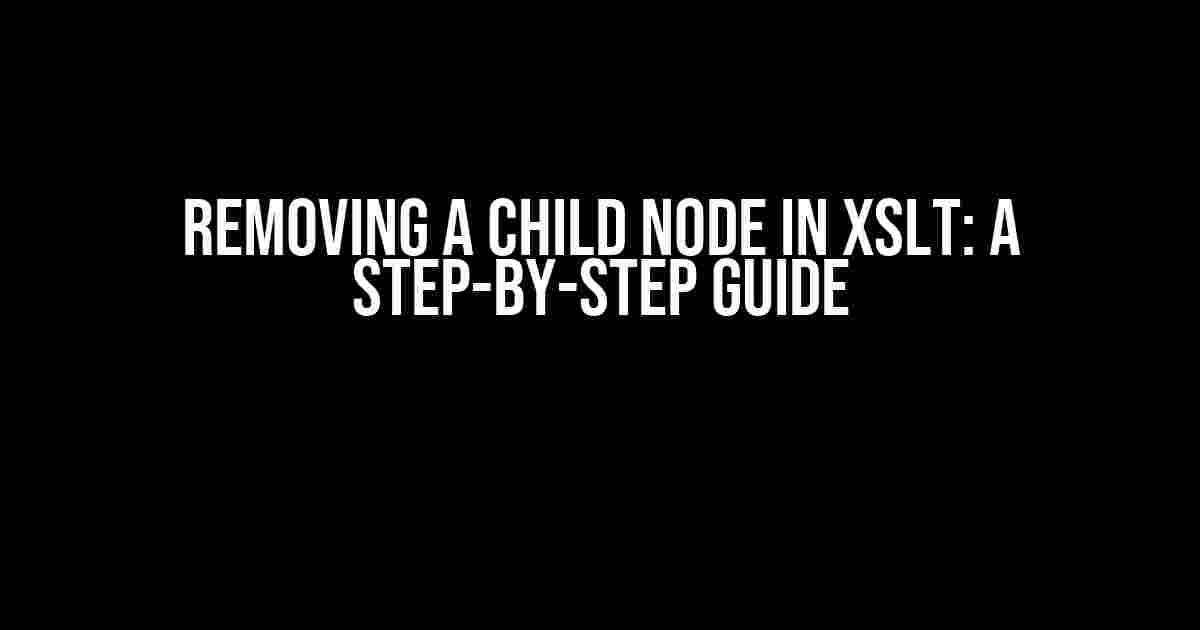XSLT (Extensible Stylesheet Language Transformations) is a powerful language used to transform and manipulate XML documents. One of the most common operations in XSLT is removing unwanted child nodes from an XML document. In this article, we will explore the different methods of removing a child node in XSLT, along with examples and best practices.
Why Remove Child Nodes in XSLT?
Removing child nodes in XSLT is essential when you need to transform or manipulate an XML document to conform to a specific schema or structure. Some common scenarios where removing child nodes is necessary include:
- Removing unnecessary or redundant data from an XML document
- Transforming an XML document to conform to a specific schema or standard
- Preparing an XML document for further processing or analysis
- Improving the performance and efficiency of an XSLT stylesheet
Methods of Removing a Child Node in XSLT
Method 1: Using the <xsl:apply-templates> Element
The <xsl:apply-templates> element is used to apply templates to a specific node or set of nodes in an XML document. By using this element, you can selectively apply templates to nodes that you want to keep, effectively removing unwanted child nodes.
<xsl:template match"> <xsl:apply-templates select="node()[not(self::unwanted-node)]"/> </xsl:template>
In this example, the <xsl:apply-templates> element is used to apply templates to all nodes except the unwanted-node element.
Method 2: Using the <xsl:for-each> Element
The <xsl:for-each> element is used to loop through a set of nodes in an XML document. By using this element, you can selectively loop through nodes that you want to keep, effectively removing unwanted child nodes.
<xsl:template match">
<xsl:for-each select="node()[not(self::unwanted-node)]">
<xsl:copy>
<xsl:apply-templates select="@*|node()"/>
</xsl:copy>
</xsl:for-each>
</xsl:template>
In this example, the <xsl:for-each> element is used to loop through all nodes except the unwanted-node element, and copy the remaining nodes using the <xsl:copy> element.
Method 3: Using the <xsl:element> Element
The <xsl:element> element is used to create a new element in the output document. By using this element, you can selectively create new elements for nodes that you want to keep, effectively removing unwanted child nodes.
<xsl:template match">
<xsl:element name="{name()}>
<xsl:apply-templates select="@*|node()[not(self::unwanted-node)]"/>
</xsl:element>
</xsl:template>
In this example, the <xsl:element> element is used to create a new element for each node, and apply templates to the attributes and child nodes except the unwanted-node element.
Best Practices for Removing Child Nodes in XSLT
When removing child nodes in XSLT, it’s essential to follow best practices to ensure that your stylesheet is efficient, scalable, and maintainable. Here are some best practices to keep in mind:
- Use a clear and consistent naming convention: Use a clear and consistent naming convention for your elements, attributes, and variables to make your stylesheet easy to read and maintain.
- Avoid using recursive templates: Recursive templates can lead to performance issues and infinite loops. Instead, use iterative approaches like
<xsl:for-each>or<xsl:apply-templates>. - Use the
<xsl:key>element for grouping and sorting: The<xsl:key>element can help you group and sort nodes efficiently, making it easier to remove unwanted child nodes. - Test your stylesheet thoroughly: Test your stylesheet thoroughly to ensure that it produces the desired output and doesn’t remove essential nodes.
- Use XSLT 2.0 or later: XSLT 2.0 and later versions provide more features and functionality compared to earlier versions, making it easier to remove child nodes.
Common Errors When Removing Child Nodes in XSLT
When removing child nodes in XSLT, it’s easy to make mistakes that can lead to incorrect output or errors. Here are some common errors to watch out for:
| Error | Description |
|---|---|
| Removing essential nodes | Removing essential nodes can lead to incorrect output or errors. Make sure to test your stylesheet thoroughly to avoid removing essential nodes. |
| Using recursive templates | Recursive templates can lead to performance issues and infinite loops. Instead, use iterative approaches like <xsl:for-each> or <xsl:apply-templates>. |
| Ignoring namespace declarations | Namespace declarations are essential in XML documents. Ignoring them can lead to incorrect output or errors. Make sure to include namespace declarations in your stylesheet. |
| Using incorrect syntax | XSLT has a specific syntax that must be followed. Using incorrect syntax can lead to errors or incorrect output. Make sure to use the correct syntax and test your stylesheet thoroughly. |
Conclusion
Removing child nodes in XSLT is a powerful technique that can help you transform and manipulate XML documents efficiently. By following the methods and best practices outlined in this article, you can remove unwanted child nodes and produce high-quality output. Remember to test your stylesheet thoroughly and avoid common errors to ensure that your output is accurate and reliable.
With the right techniques and practices, XSLT can become a powerful tool for transforming and manipulating XML documents. Whether you’re a beginner or an expert, this article has provided you with the knowledge and skills to remove child nodes in XSLT like a pro!
Frequently Asked Question
Get rid of those pesky child nodes in XSLT with these handy FAQs!
How do I remove a child node in XSLT?
You can remove a child node in XSLT by using the `xsl:template` element with a match pattern that selects the node you want to remove, and then not generating any output for that node. For example: `
Can I use `xsl:delete` to remove a child node?
Nope! There is no `xsl:delete` element in XSLT. You can only achieve node removal by not generating any output for the node, as mentioned in the previous answer.
How do I remove all child nodes with a specific name?
You can use a template with a match pattern that selects all elements with a specific name, like this: `
Can I remove child nodes conditionally in XSLT?
Absolutely! You can use XSLT’s conditional statements, such as `xsl:if` or `xsl:when`, to remove child nodes based on certain conditions. For example: `
Will removing child nodes affect the parent node?
Removing child nodes does not affect the parent node. The parent node will still be present in the output, but without the removed child nodes. If you want to remove the parent node as well, you’ll need to add an additional template to match the parent node and not generate any output for it.