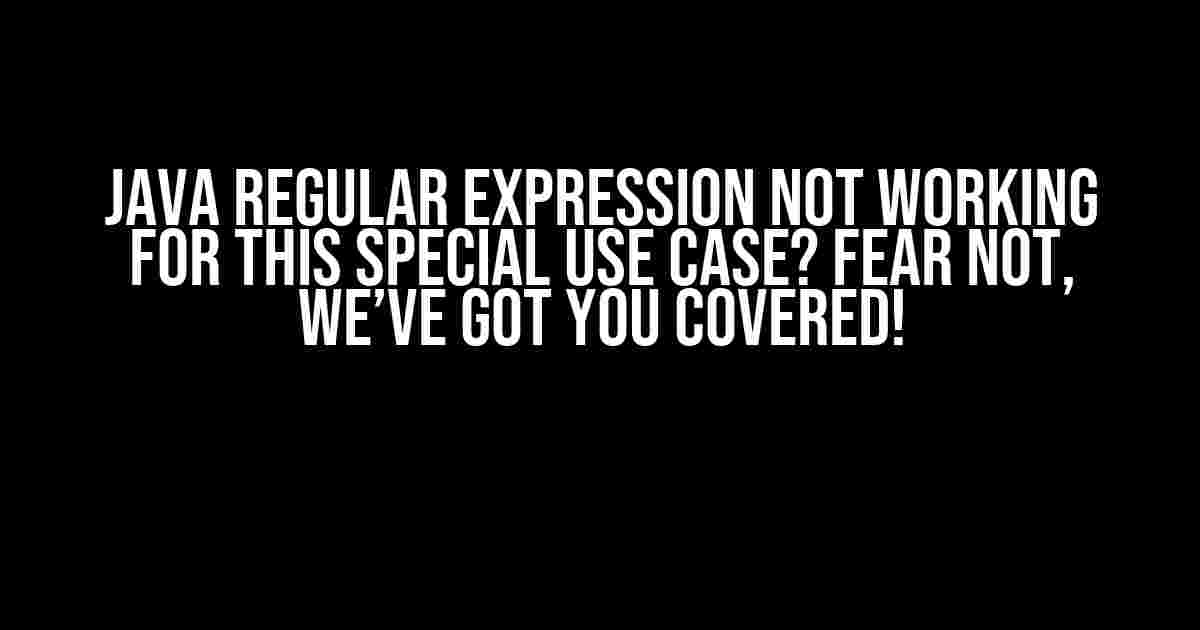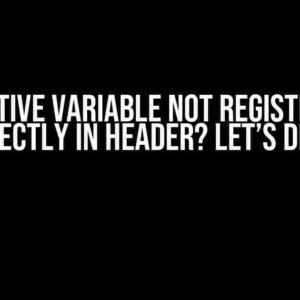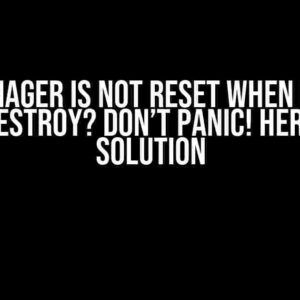Have you ever found yourself staring at a regular expression in Java, wondering why it’s just not working as expected? You’ve tried everything: tweaking the pattern, adjusting the flags, and even consulting the Oracle documentation (no pun intended). But still, your regex just refuses to cooperate. Fear not, dear developer, for we’re about to dive into the world of Java regular expressions and tackle that special use case that’s got you stumped.
What are Regular Expressions, anyway?
For the uninitiated, regular expressions (regex) are a way to match patterns in strings using a standardized syntax. In Java, we use the `java.util.regex` package to work with regex. Think of regex like a super-powered `String.contains()` method on steroids.
Regular expressions consist of a pattern and flags. The pattern is the actual regex syntax, while flags modify the behavior of the regex engine. In Java, we can specify flags using the `Pattern` class, like this:
Pattern pattern = Pattern.compile("regex_pattern", Pattern.CASE_INSENSITIVE);The Problem: Java Regular Expression not working for this special use case
Let’s say we’re trying to extract all occurrences of a specific pattern from a string. For example, suppose we have a string containing multiple email addresses, and we want to extract only the Gmail addresses:
String input = "Hello, my email is [email protected], and my colleague's is [email protected]. Oh, and my friend's is [email protected].";
String regexPattern = "regex_pattern_here"; // what goes here?Our task is to come up with a regex pattern that matches only the Gmail addresses. Sounds simple, right? But, as you’ll soon see, things can get hairy quickly.
The Naive Approach
A common mistake is to use a regex pattern that simply matches the `@gmail.com` substring:
String regexPattern = "@gmail.com";This will indeed match the `@gmail.com` part, but it will also match occurrences within other email addresses, like `[email protected]`. Not what we want!
The Correct Approach
To extract only the Gmail addresses, we need a regex pattern that matches the entire email address, not just the domain. Let’s use the following pattern:
String regexPattern = "\\b[A-Za-z0-9._%+-][email protected]\\b";This pattern matches:
- `\b`: a word boundary (ensures we don’t match part of another email address)
- `[A-Za-z0-9._%+-]+`: one or more characters that are letters, numbers, or special characters (.`_`, `%`, `+`, `-`)
- `@gmail.com`: the literal `@gmail.com` domain
- `\b`: another word boundary (ensures we don’t match part of another email address)
Now, let’s use this pattern to extract the Gmail addresses:
Pattern pattern = Pattern.compile(regexPattern);
Matcher matcher = pattern.matcher(input);
while (matcher.find()) {
System.out.println(matcher.group()); // prints "[email protected]" and "[email protected]"
}Common Pitfalls and Edge Cases
A regex pattern that works for one use case might not work for another. Let’s explore some common pitfalls and edge cases to watch out for:
Character Classes vs. Character Literals
In regex, character classes (e.g., `[A-Za-z]`) match a single character, while character literals (e.g., `@`) match the literal character. Make sure you’re using the correct one for your use case.
Escaping Special Characters
In Java, some characters have special meanings in regex patterns, like `.` (dot), `*` (star), and `?` (question mark). To match these characters literally, we need to escape them using a backslash (`\`). For example:
String regexPattern = "foo\\*bar"; // matches "foo*bar" literallyMatching Unicode Characters
Java regex patterns support Unicode characters, but we need to use Unicode escape sequences (e.g., `\uXXXX`) to match them correctly.
Regex Flags and PatternModifiers
In Java, we can specify regex flags using the `Pattern` class or inline modifiers within the regex pattern. For example:
String regexPattern = "(?i)regex_pattern_here"; // case-insensitive matchConclusion
In this article, we’ve explored the world of Java regular expressions and tackled a special use case: extracting Gmail addresses from a string. We’ve covered the importance of using word boundaries, character classes, and correct escaping. By understanding these concepts and avoiding common pitfalls, you’ll be well-equipped to tackle even the most complex regex challenges.
| Regex Pattern | Description |
|---|---|
\b[A-Za-z0-9._%+-][email protected]\b |
Matches a Gmail address with word boundaries |
(?i)regex_pattern_here |
Matches with case-insensitive flag |
foo\*bar |
Matches “foo*bar” literally by escaping the * |
Remember, the key to mastering Java regular expressions is practice, patience, and a deep understanding of the underlying syntax and concepts. Happy regex-ing!
Additional Resources
For further learning and exploration, check out these resources:
- Oracle’s Java Regex Tutorial
- Regex101: Online Regex Tester and Debugger
- Java Regex Questions on Stack Overflow
Happy coding, and may your regex patterns always match!
Frequently Asked Question
Are you stuck with Java Regular Expressions? Don’t worry, we’ve got you covered! Check out these commonly asked questions and their solutions to troubleshoot your regex woes.
Why isn’t my regex pattern working for special characters?
Make sure to escape those special characters! In Java, you need to use a backslash (`\`) before special characters like `.`, `*`, `+`, `?`, `{`, `}`, `[`, `]`, `(`, `)`, `^`, and `$` to match them literally. For example, if you want to match a dot (`.`), use `\.` instead.
How do I match a string that has multiple lines?
You need to enable the DOTALL mode! By default, the dot (`.`) in Java regex doesn’t match newline characters. To fix this, add the `(?s)` flag at the beginning of your regex pattern. This will allow the dot to match newline characters as well.
Why is my regex pattern not working with Unicode characters?
Unicode can be tricky! Make sure to use the correct Unicode escape sequences in your regex pattern. For example, `\u` followed by a 4-digit hex codepoint or `\x` followed by a 2-digit hex codepoint. Also, don’t forget to enable the UNICODE_CHARACTER_CLASS mode by adding the `(?U)` flag at the beginning of your regex pattern.
How do I match a string that has optional characters?
Use the `?` quantifier! In Java regex, the `?` after a character or group makes it optional. For example, `abc?` will match both “ab” and “abc”. You can also use the `*` quantifier to match zero or more occurrences of a character or group.
Why isn’t my regex pattern working with word boundaries?
Word boundaries can be finicky! Make sure to use the correct word boundary assertion, `\b`, which matches a word boundary (either a word character followed by a non-word character or vice versa). Note that word characters are alphanumeric characters, including underscores (_). Also, be aware of the differences between word boundaries and character classes.